ArcGIS Field Maps is a powerful all-in-one mobile app solution used to complete field work faster, more efficiently, and more accurately.
Field Maps is used to explore maps, collect and update authoritative data, and record and share where mobile workers have gone in a single, location-aware mobile app. Using the Field Maps web app included with ArcGIS Online and ArcGIS Enterprise, GIS analysts configure maps, forms, and app settings to provide a focused experience for their mobile workforce.
The March release of ArcGIS Field Maps is focused on improving efficiency for mobile workers and map authors, empowering new field workflows with support for linear systems, introducing new partner integrations for sensor-driven search of assets, and improving existing partner integrations for location capture.
Efficiency improvements
With the March release, we’re introducing new capabilities that dramatically improve the efficiency of field data capture workflows:
- Applying a calculated expression to form elements can accelerate data capture workflows and reduce the potential error introduced when manually entering information in a form.
- When authoring forms, map authors can create new fields in feature layers or tables when adding new form elements.
- With sub-meter GPS data capture workflows, it’s now possible to push location profiles to devices using an MDM and streamline the set up of location profiles and an offset provider.
Calculated Expressions
Our form development began with foundational concepts of form elements (basic and choice elements) that have properties like display name and description along with behavioral properties such as required or read-only. We introduced conditional visibility based on how and when information is captured, and included the ability to order and group form elements the way data should be captured.
Now we are introducing calculated expressions.
A calculated expression automatically calculates and populates data in the form that will not only save time but minimize data entry error. Map authors configuring forms, have the power of a new Form Calculation profile added to ArcGIS Arcade! Calculated expressions can use feature attributes, geometry, values from other layers and tables in the map, as well as account information for the signed-in user to dynamically populate values.
Some examples to consider:
- Date functions can populate the current date into a user-defined date field automatically when filling out an inspection report.
- Use the GetUser Data Function to capture the Full Name or email address of a signed in contractor.
- The Geometry Function can be used to store the coordinate location of a new observation, calculated length of placed sandbags, or area captured for a habitat boundary.
- Use spatial operators like Intersects in FeatureSets to extract and store the address information or assessed value of a parcel when capturing a damage report within it.
- Navigate a relationship using FeatureSetByRelationshipName to locate previous inspection reports for an asset and store details during a replacement or repair task.
Calculated expressions can be added to form elements using the Field Maps web application and stored inside of maps. They work with a cellular connection and offline as well.
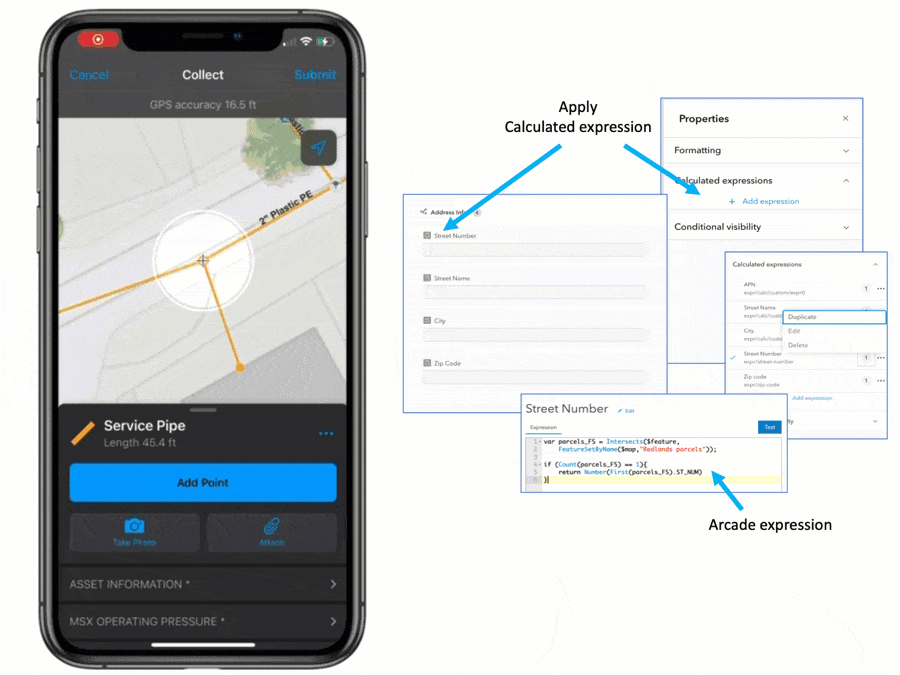
Form Element Design
Map authors use the form builder experience in the Field Maps web application to create the form that mobile workers use to capture and inspect data in the Field Maps mobile app.
Designing forms doesn’t happen all at once. Quite often, map authors iterate on the design of form elements and need to add, modify and or delete fields and form elements at the same time, and now they can. From the Form Elements list in the form builder, map authors can place Basic or Choice form elements onto their form.
Basic element types include:
- Barcode (Double, Integer or String field type)
- Date/Time (Date field type)
- Numeric (Double or Integer field type)
- Single line or Multiline Text (String field type)
Choice element types include:
- Combo box (Double, Integer or String field type)
- Radio buttons (Double, Integer or String field type)
- Switch (Double, Integer or String field type)
When a new form element is created, map authors can set the display name, field name, field type, and length (if the type is a string). They can also provide a minimum and maximum value for strings, a start and end date range for date fields, and decide whether the element is required.
Choice form elements provide a list of values that mobile workers choose from. Providing pre-defined values saves time in the field for mobile workers and ensures data consistency.
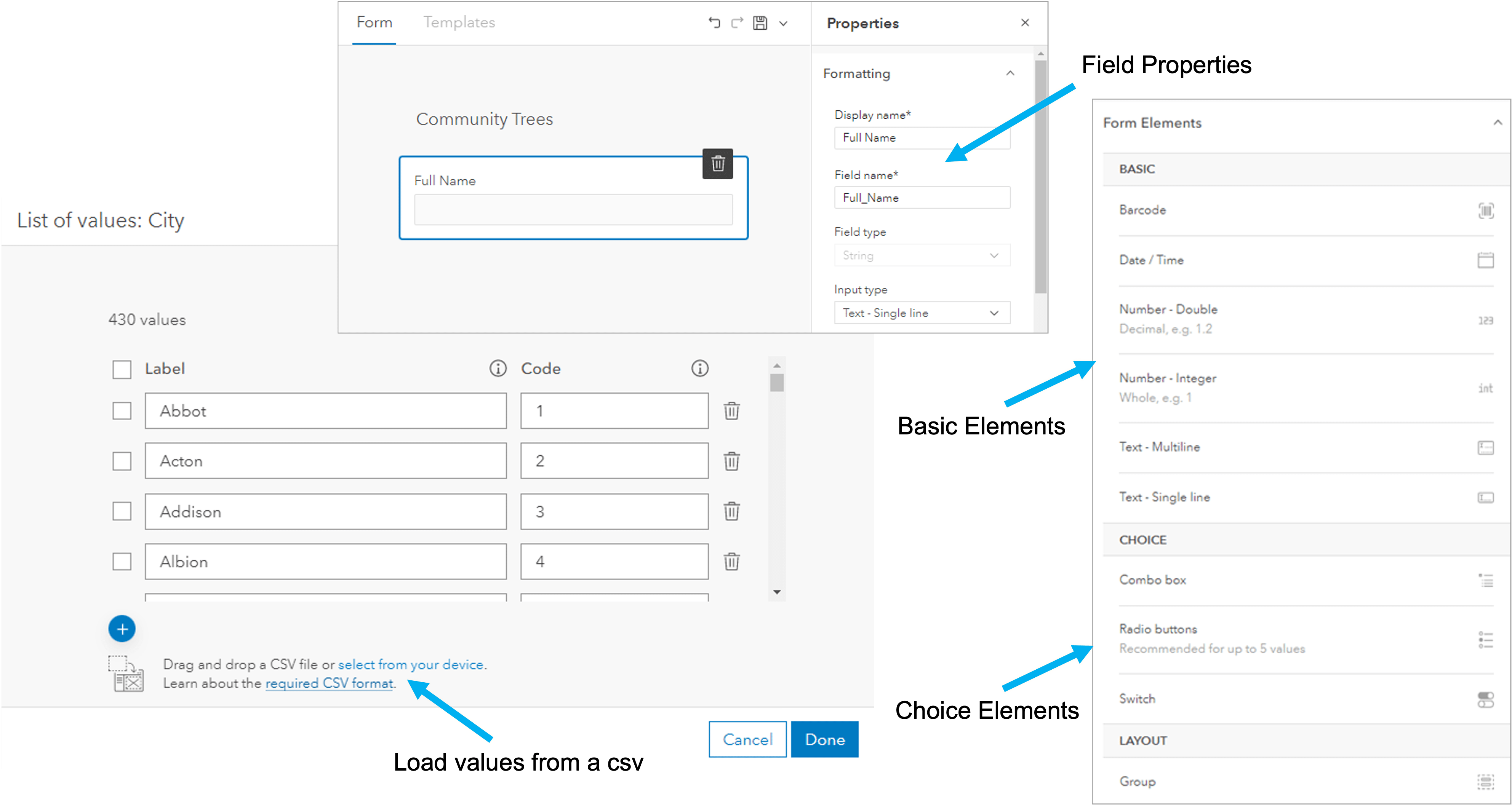
Location Profiles and Offset Providers
Organizations are using Mobile Device Management systems to administer iOS and Android devices. Field Maps exposes configuration settings to streamline application deployment and reduce the effort involved in getting started with mobile workflows. With this update, we are adding 2 new configuration settings that simplify high accuracy data collection workflows:
locationProfiles– a location profile is used to apply a horizontal datum transformation to GPS positions that are coming to Field Maps from a realtime correction source. Setting up a location profile requires knowledge of the spatial reference of the map and the correction source before choosing the best fit transformation. Pushing location profiles to devices using the locationProfiles key/value pair eliminates the tedious, error prone setup process.offsetProvider– it’s possible to extend data capture capabilities in Field Maps using an offset provider. Eos Tools Pro, Bad Elf Flex, and Spike (iOS only) are 3 supported mobile apps that provide offset capabilities when paired with Field Maps. Push the default offset provider using the offsetProvider key/value pair along with a location profile to streamline the setup process.
Empowering new workflows
ArcGIS Field Maps is constantly adding capabilities that empower new workflows.
With the March release we are adding a new Find Measure feature action that supports the discovery of measurement values within a linear reference system. Linear referencing systems are used by transportation authorities, utilities, pipelines, and railroads to manage linear assets along a corridor. They’re also used by inspectors, engineers, and contractors who need to validate their location relative to a linear measurement and locate measurements along a linear feature..
After selecting a linear feature that has measurement information (m-values), tapping the Find Measure feature action will discover and present the closest m-value perpendicular to the mobile workers’ current location. Choosing or typing an alternate value, then tapping ok will drop a pin at the location of the measurement. The mobile worker can use the pin’s location as a navigational aid or to collect a new feature. New features captured from the pinned location will store the measurement value if they are m-aware.
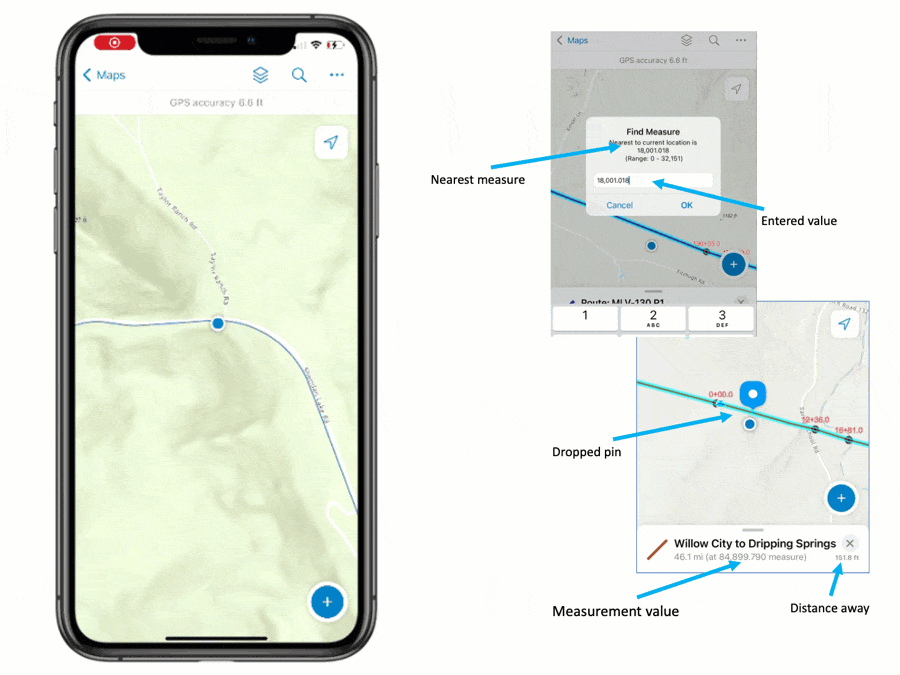
New Partner Integrations
Esri Partners can integrate both hardware and software offerings with ArcGIS Field Maps. Current integrations fall into one of several patterns:
- Location Provider – integrate existing GNSS hardware and companion apps with Field Maps
- Offset Provider – extend the data capture capabilities by offsetting location capture
- Workflow Provider – remotely start Field Maps from a partnered application that can improve a workflow
With the March release, Field Maps has a new integration type – a Search Provider.
Mobile workers can now search for assets by scanning an RFID tag. With the InfraMarker RFID app installed and a map configured with feature search, tapping Scan RFID tag will open the InfraMarker app to read an RFID tag using an RFID reader connected to their iPhone or iPad via Bluetooth. Once read, InfraMarker will automatically return the selected asset in Field Maps for verification and inspection.
will open the InfraMarker app to read an RFID tag using an RFID reader connected to their iPhone or iPad via Bluetooth. Once read, InfraMarker will automatically return the selected asset in Field Maps for verification and inspection.
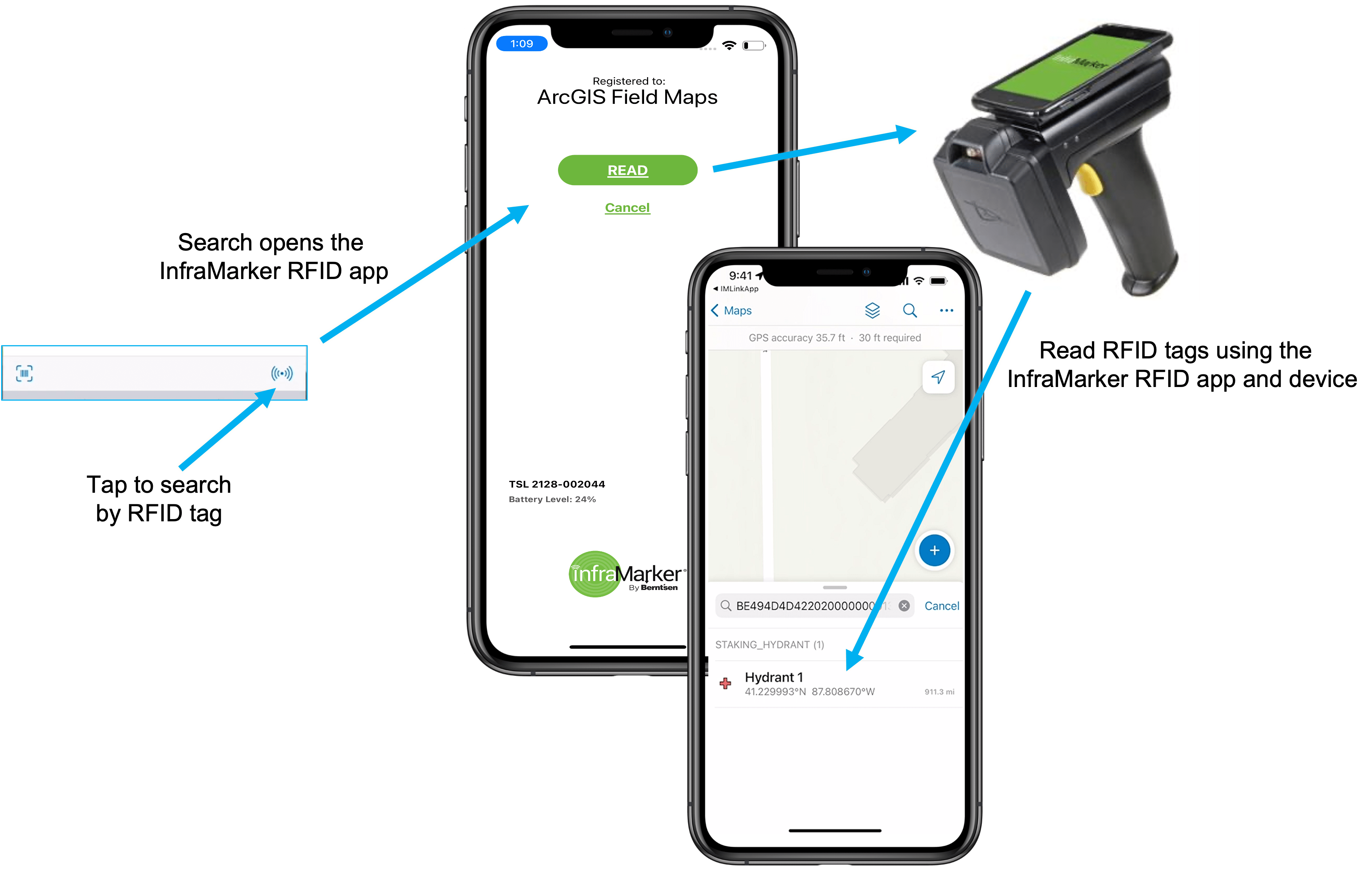
The March release includes much anticipated updates to Trimble Mobile Manager 2.9.5 for Android and iOS devices that no longer need to login when using Trimble Mobile Manager with non-Catalyst receivers (R-Series).
For a complete list of updates and quality improvements in the March release of ArcGIS Field Maps, please read the What’s New topic on our documentation website.
What’s Next
We’re considering an off-cycle release to pick up two important capabilities we just didn’t finish in time for our March update:
- Form support for Contingent Attribute Values – authored and published using ArcGIS Pro, contingent values introduce a new way to model classifications within form elements. Consider filtering choice lists based upon a biological classification such as genus > species or a device classification by make > model.
- GPS metadata for line and polygon features – with this update fields for the average and worst horizontal and vertical accuracy, the worst fix type used, and the number of manual locations will be captured for line and polygon features. We’ll also capture the full GPS metadata for each vertex.
- ArcGIS Workforce update – we’re planning an additional update to ArcGIS Workforce very soon. This update to the Android and iOS apps will include support for auto-sync when the app is in the background along with several quality improvements. We’re also busy planning the integration of Workforce planning capabilities into ArcGIS Field Maps as well.
We are busy at work on key additional capabilities that will be coming soon as well:
- Geotriggers – use Geotriggers to improve operational awareness (connected or offline). Map authors can use the Field Maps web app to configure geotriggers that notify mobile workers and/or start and stop location tracking when entering or exiting a location. Initial beta testing coming in April.
- Utility Networks – initial support for connected network tracing, view of connectivity and structural assessment associations, and containment:
- Network tracing – Within ArcGIS Pro, you can configure a trace and provide network tracing capabilities to your mobile workforce using a named trace configuration. Named Trace Configurations contain all the parameters of a trace and hide the complexity from the mobile worker. Each map can have a set of named trace configurations shared with it and any named trace configuration shared will show up when that map is used in Field Maps when a network element is selected.
- Connectivity and Structural Attachment Associations – Field Maps is the ideal mobile app for viewing a utility network. Distribution networks include a lot of map layers, and grouping layers together so that you can work with them effectively on a mobile device is critical. When a map includes a utility network, Field Maps becomes aware of the network and you can discover additional ways to visualize the content within your network. Opening the Layers tool, you will see a section titled NETWORK LAYERS where you can turn on/off visualization of network connections and attachments.
- Containment – Containment is an association relationship in the Utility Network. When you select a feature which acts as a container in the Utility Network, the View Contents feature action will be visible in the panel which appears when a feature is selected and will provide the number of contained elements. Tapping on the feature action, you can drill down and select each individual element and access its details.
- Indoor positioning and editing – with the December update, we updated Field Maps support for floor-aware maps to match the latest release of the ArcGIS Indoors geodatabase. Next, we will add support for indoor positioning and editing.
We are planning initiatives for the rest of 2022 right now so please share and vote for your needs on the ArcGIS Field Maps Ideas board.



Article Discussion: