Esri has released a preview of a new ArcGIS integration to Microsoft Teams. Designed for centralized communication and seamless collaboration, ArcGIS for Teams enables users to access their ArcGIS content and organization where everyday conversations are happening.
The ongoing pandemic has forced companies, schools, and organizations to expedite digital transformation by pivoting to work-from-home environments. This has caused a seismic shift from largely in-person gatherings to online meetings, group calls, and even virtualization of watercooler conversations. Microsoft Teams has emerged as the center of group collaboration within many organizations during this time. With ArcGIS for Teams, you can now share information, dashboards, and maps instantly where conversations are happening. The new normal includes the ability to communicate and share in real-time, we designed ArcGIS for Teams to meet those demands.
Educators can now leverage maps and apps as visual aids within Teams to show rich ArcGIS content across virtual classrooms. Other organizations, sectors, and industries also rely on spatial information within maps and apps where virtual conversations are happening. ArcGIS for Teams was brought to life as an answer to these diverse requirements and the ever-increasing importance of location intelligence.
Some of the key features you can look forward to in the preview of ArcGIS for Teams:
1. Chat-to-search
Use the Chat tab of ArcGIS for Teams to search for ArcGIS content. Send a message with keywords for your content and ArcGIS for Teams brings you the results.
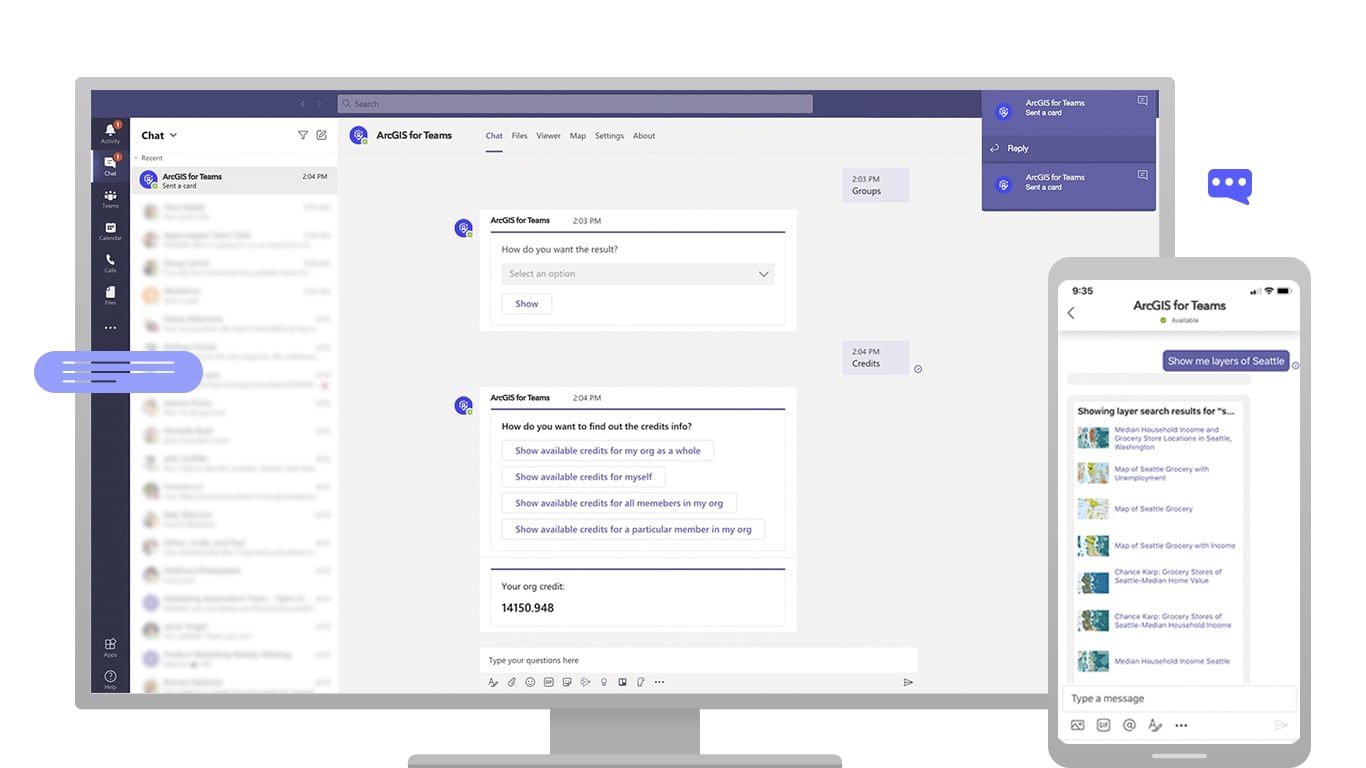
2. Share content in seconds
Send ArcGIS content to your colleagues in a message by mentioning ArcGIS for Teams in the chat.
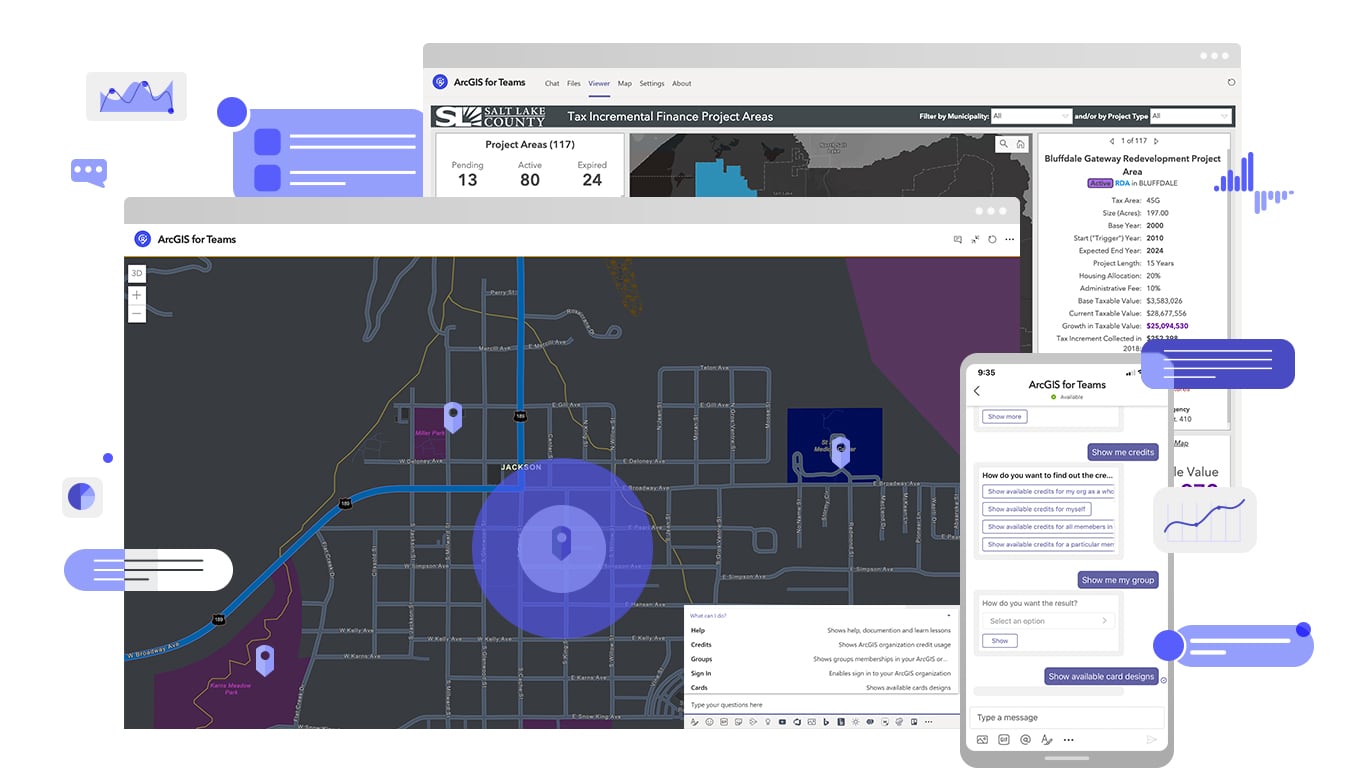
3. Work with ArcGIS in Microsoft Teams
Open maps, apps, layers, and scenes in the Viewer tab of ArcGIS for Teams.
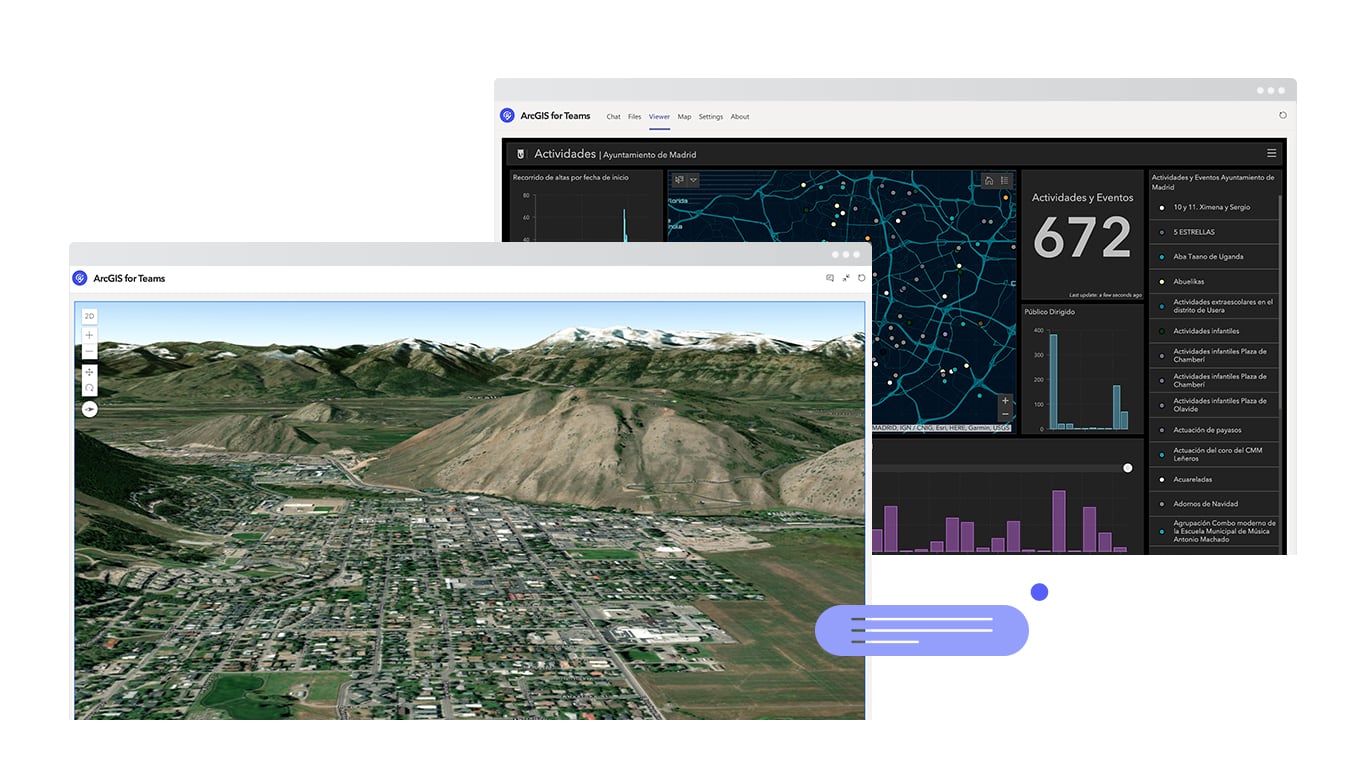
Learn more about all things ArcGIS for Teams:


Article Discussion: