ArcGIS Hub supports collaboration between organizations and their communities by helping teams share content around shared projects and goals. With a Hub initiative, your team can stand up a homepage for a project or task and onboard the people needed to help make it a success. Together, you can build a portfolio that includes data, web maps, surveys, events, and other content, for reaching internal and public audiences.
As 2020 comes to a close, the ArcGIS Hub team would like to share with you several new features and enhancements that will help you make the most of your sites and initiatives. You’ll also find a preview for some of the new features planned for release next year.
Add an FAQs page with a new template
Two new page templates are available for you to add to your ArcGIS Hub initiatives. The first, uses the new accordion feature to field common questions and answers related to your initiative. You can check out a preview of this page template here.
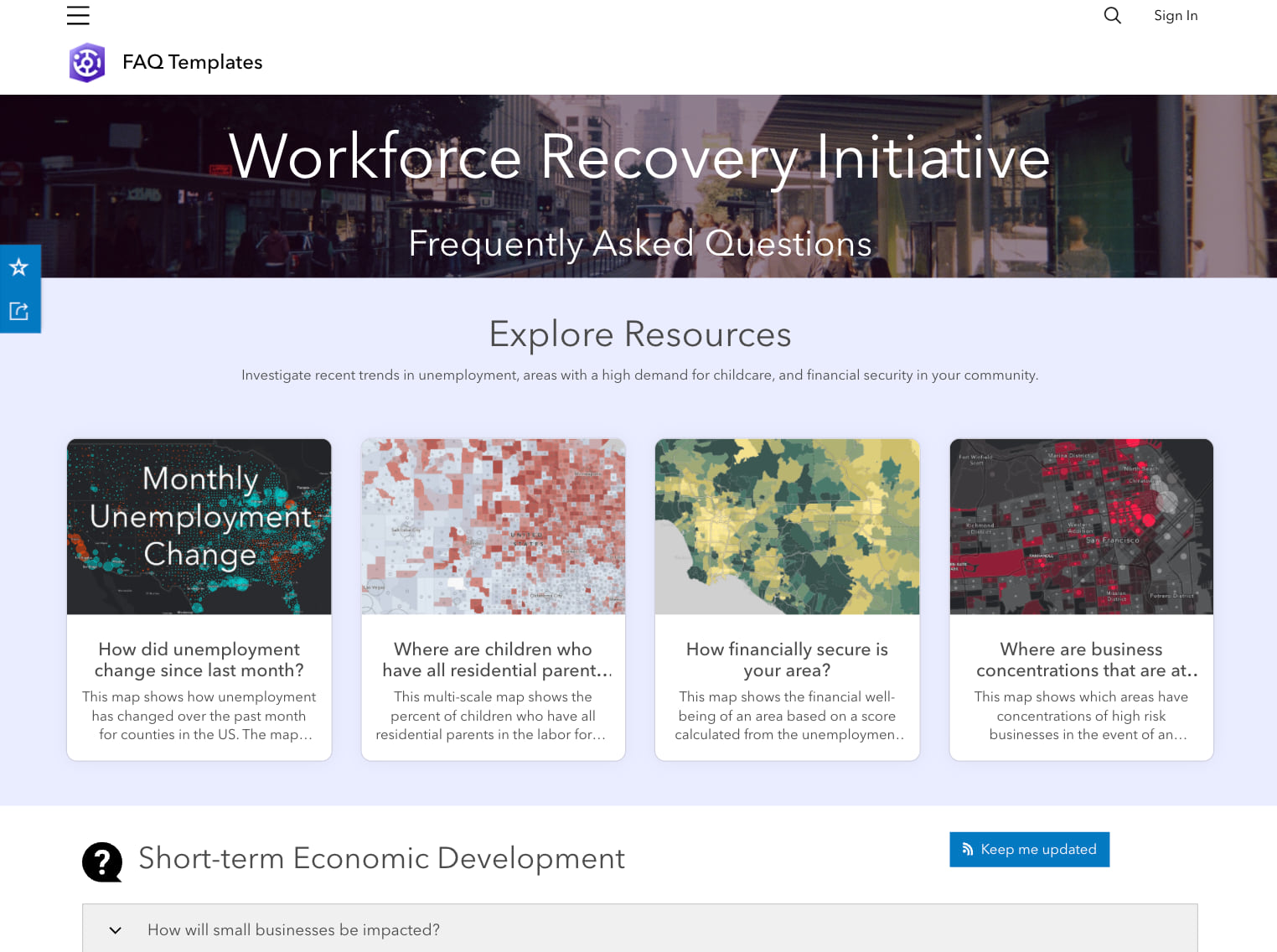
The second page template prioritizes common questions around community accounts. Using plain language to explain how account data will be used and clearly defining help resources, you can leverage this template to communicate important information about how your organization uses community accounts.
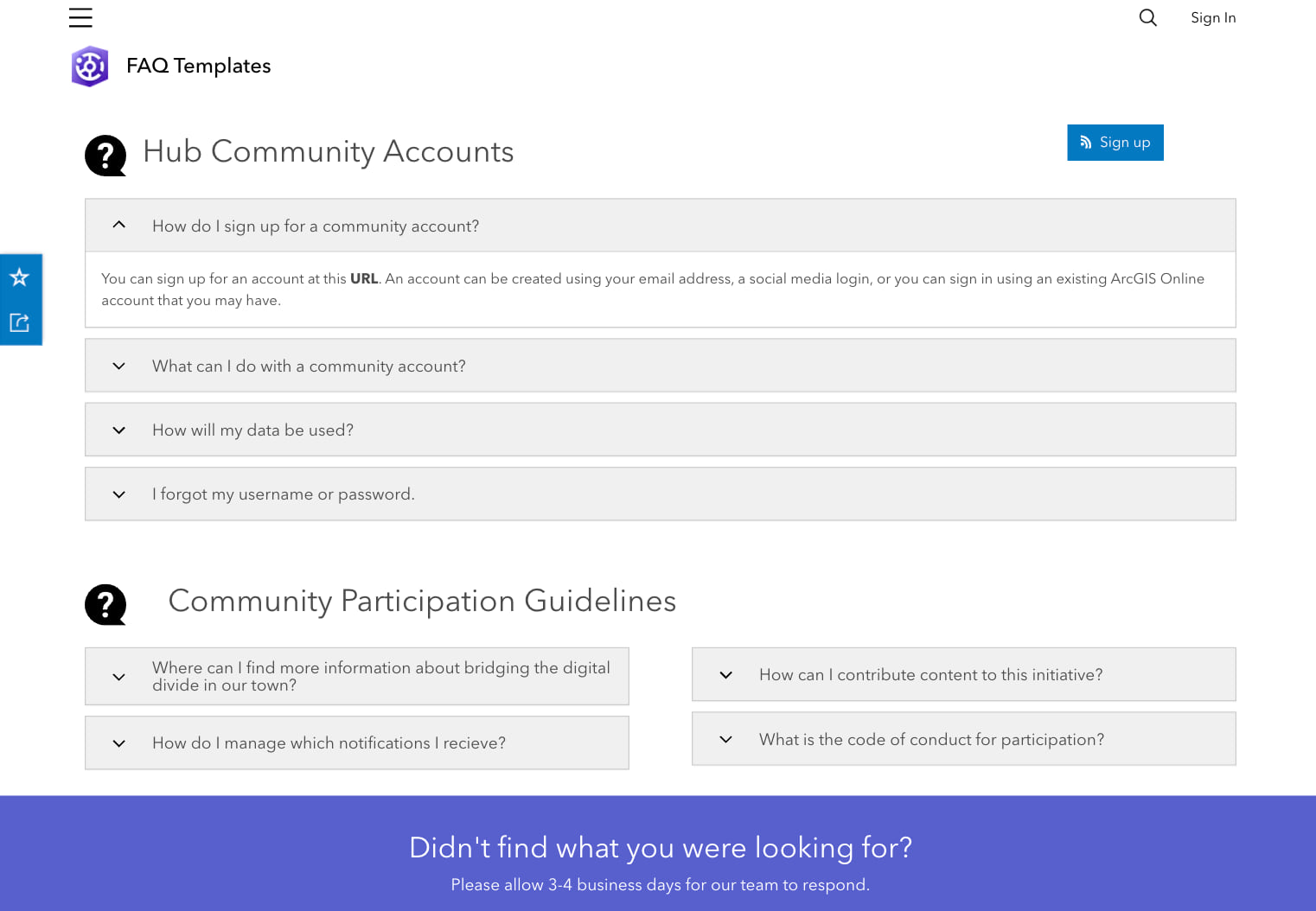
Creating a color theme gets easier
Every site has Theme settings located on the editor’s side panel. Now, you can access some of these settings when editing a row. Rather than navigating back to Theme settings, simply select one of your existing theme colors in Row Settings to customize the background color or text color for a certain section of a site or page.
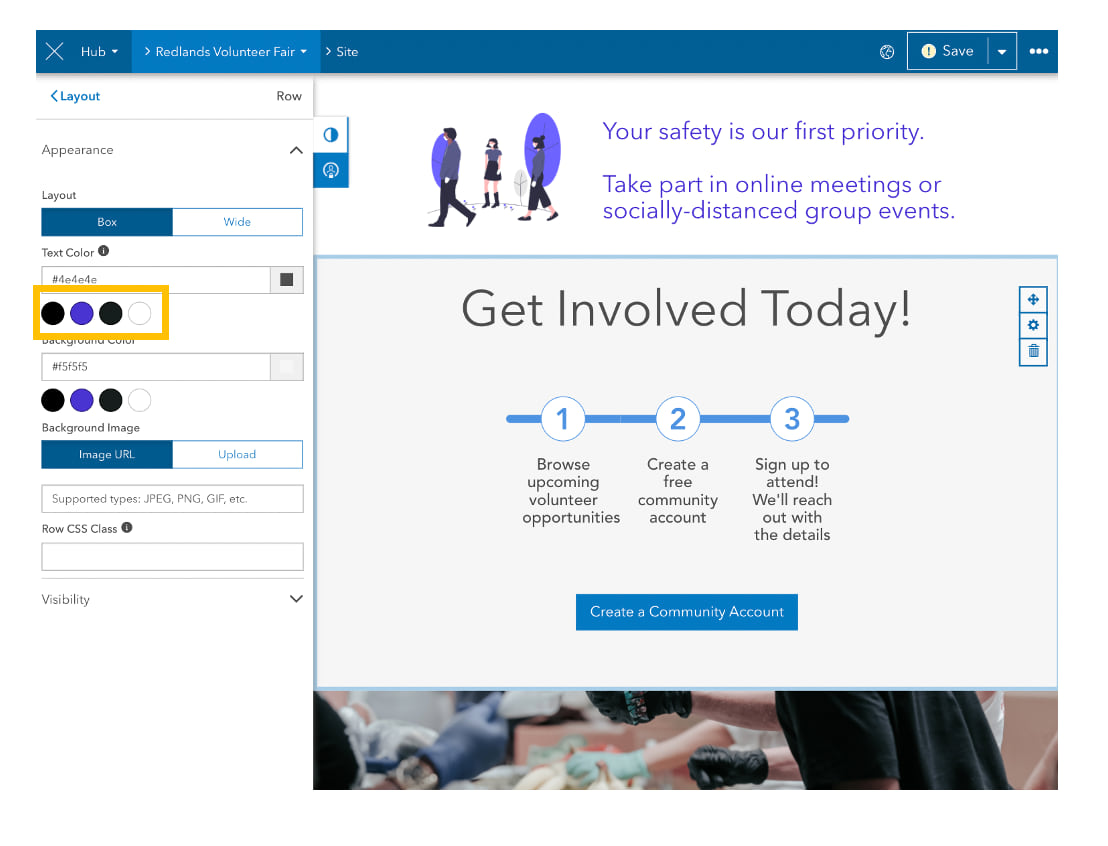
All the tools you need to set up a survey are now in one place
Earlier this year, ArcGIS Hub introduced new sharing controls for quickly granting edit or view access to your sites and pages. These controls are now available in the side panel when editing a survey.
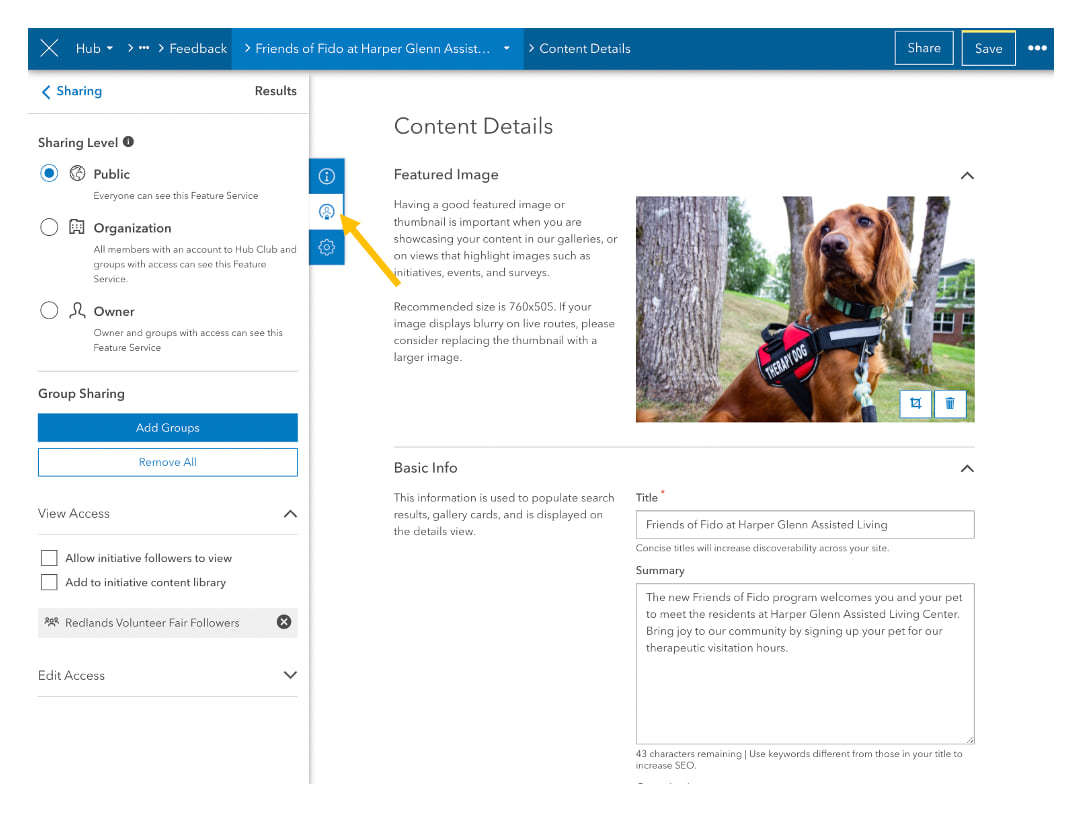
You can also access the survey settings more easily with side panel options to configure an open or close date, submission editing, multiple submissions, and result privacy.
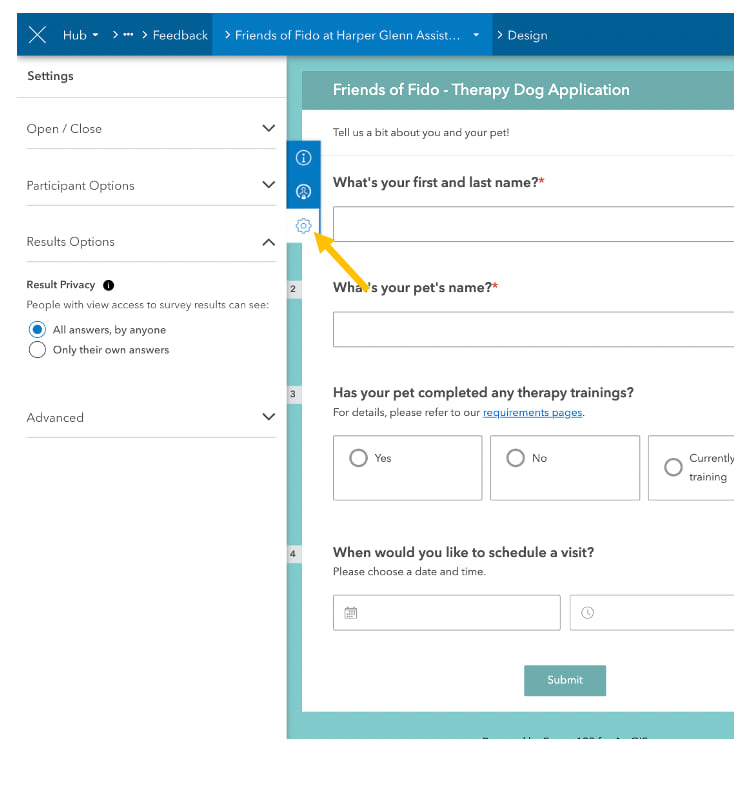
Shine a spotlight on your team
Add this new card anywhere on a site or page layout to highlight the people making your initiative a success. To be featured on a people card, a person just needs an account with your Hub.

The People card is a great way to introduce your initiative’s team. Visitors can learn more about each team member by clicking on their name and viewing their member profile.
Feature your YouTube channel
If your organization has a YouTube channel, you can now link to it in your site’s header using the new YouTube icon. Simply turn on the social sharing icon for YouTube in Header settings and paste a link to your channel.

Designate certain sections of your site as private
Need to share a web map or survey with a specific group of people? The site’s editor now includes Row Visibility, a tool that you can use to control who can see certain parts of a site or page.
In the example below, the site owner shared a row containing a set of instructions with the site’s core team group. Only these core team members will be able to view the instructions once they’ve signed in on the site.
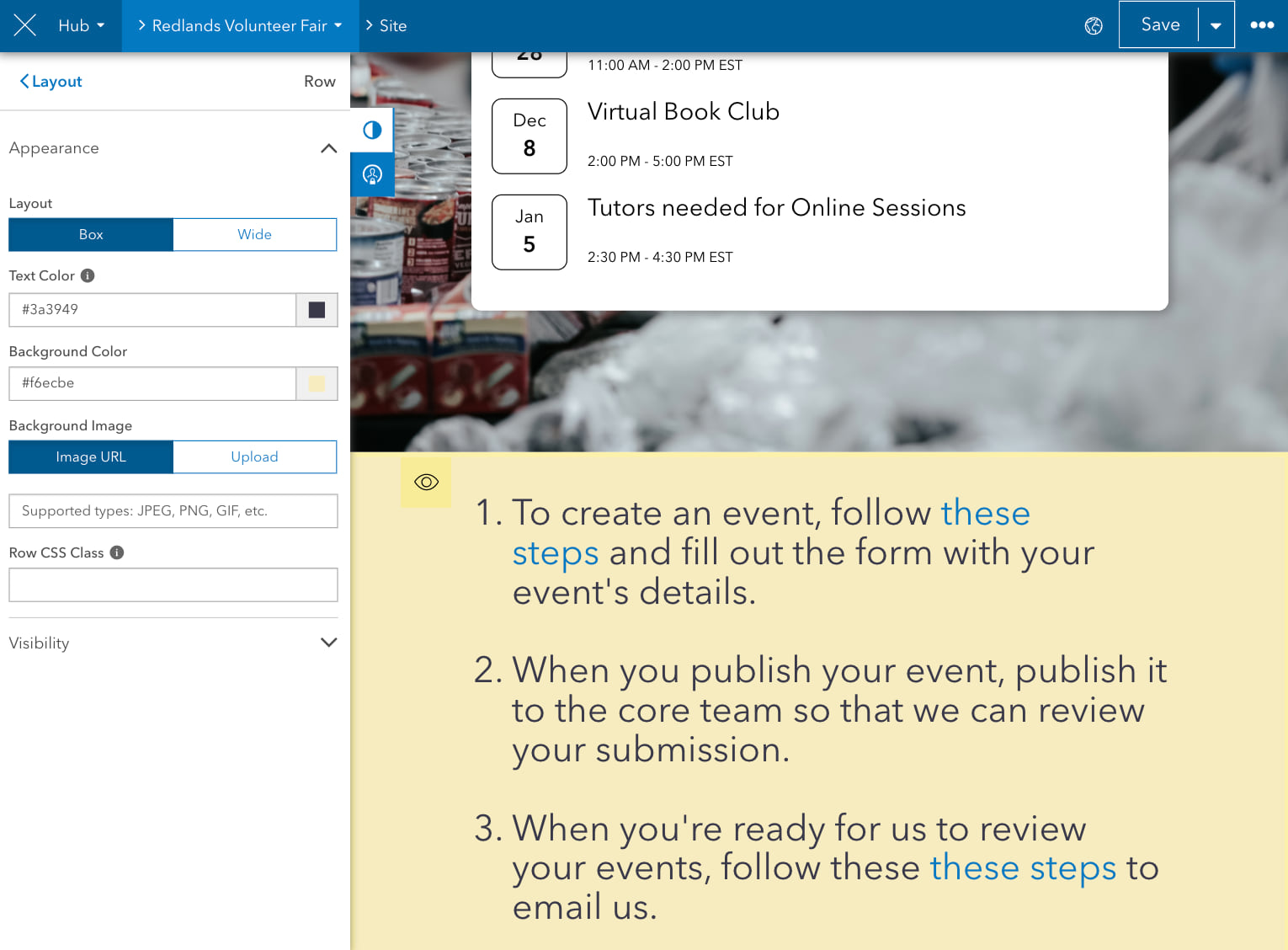
To learn more, see Limit row visibility.
Share links through group messages
An initiative’s core team members have always had the ability to send emails from ArcGIS Hub to members of the initiative’s groups. Now, they can include links to additional resources, such as meeting notes taken in Google Docs or a training website.
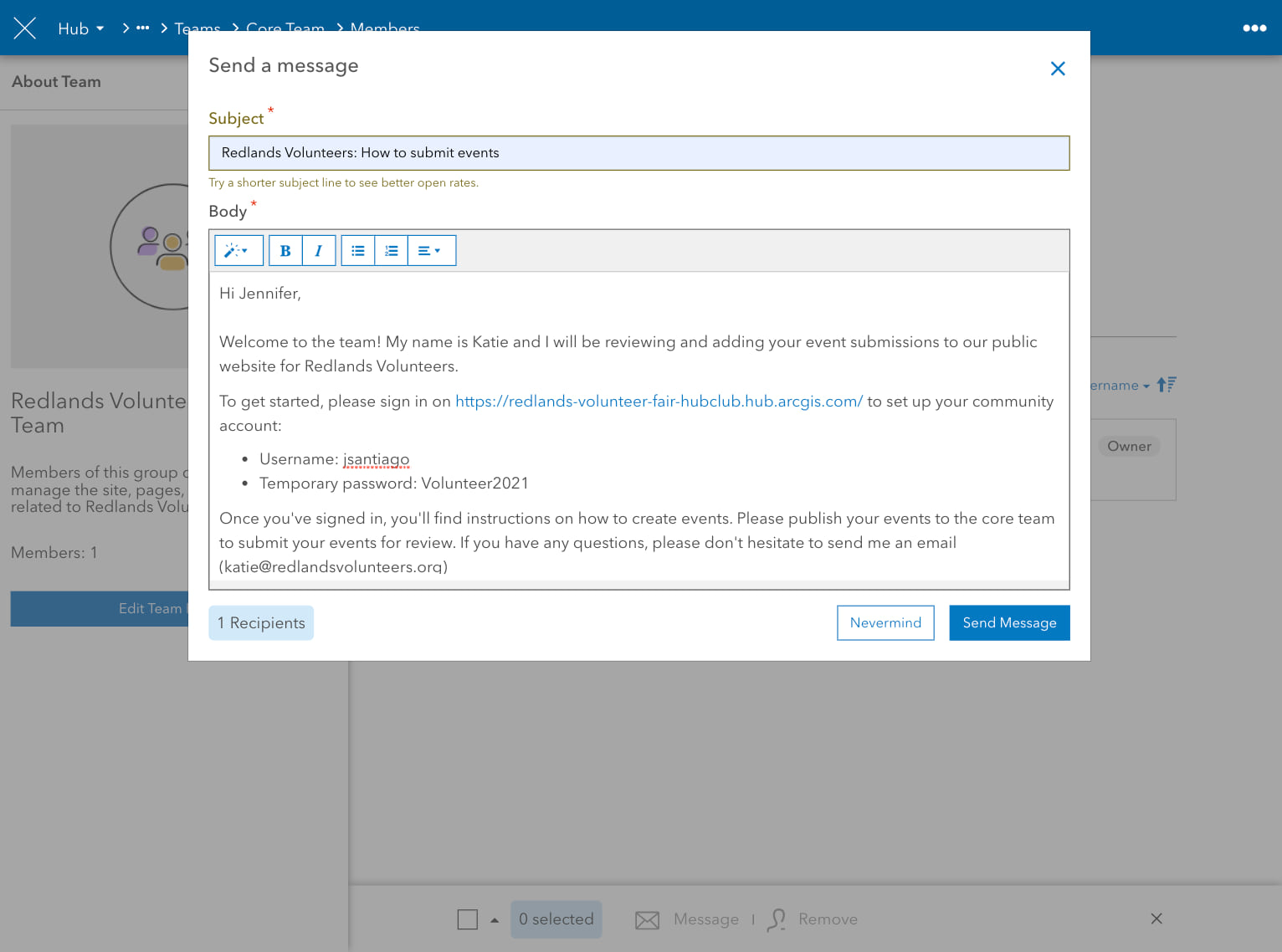
This new capability makes it easier for an initiative’s core team to manage correspondence to people like initiative followers and event attendees. To get started, contact your Hub’s administrator to approve the links you want to send by following steps provided in Register links sent in external emails.
New filters for discovering content
ArcGIS Hub focuses on helping your audiences discover the content they’re looking for. By adding new facets to your Hub’s search and to site search catalogs, your audience, whether it’s public or internal can now filter content by content type, tags, and categories.
Try out the new Downloads sidebar
The Downloads sidebar is a new beta feature that opens as a side panel whenever someone clicks the Download button on a content view. The side panel provides the item’s supported formats and includes a status of the download.
To turn on this beta feature, visit your site’s Settings, click Beta, and click to turn on the Downloads Sidebar.
What’s coming
Around the start of the new year, look for Content Views, a new way for people to discover your Hub’s content. Each item, whether it’s a dataset, survey, or map, will have its own view, allowing people to learn more about its metadata in an accessible, mobile-responsive format. You’ll also have a new way to upload content directly to your site’s or initiative’s content library, making it easier for you to manage the items you want to share as part of your search catalog.
Questions or feedback?
If you’re new to ArcGIS Hub, you can get started by creating your first site with ArcGIS Hub Basic. A license to ArcGIS Hub Premium unlocks initiatives, the template gallery for sites and apps, an events management system, and a Hub community. To get started, see A quick start guide to ArcGIS Hub Premium.
For questions and feedback, reach out on GeoNet. You can also sign up for the ArcGIS Hub User Lab, a fun, interactive way to test new and upcoming features.

Article Discussion: